Setting Up Multiple Artwork Kinds Jobs
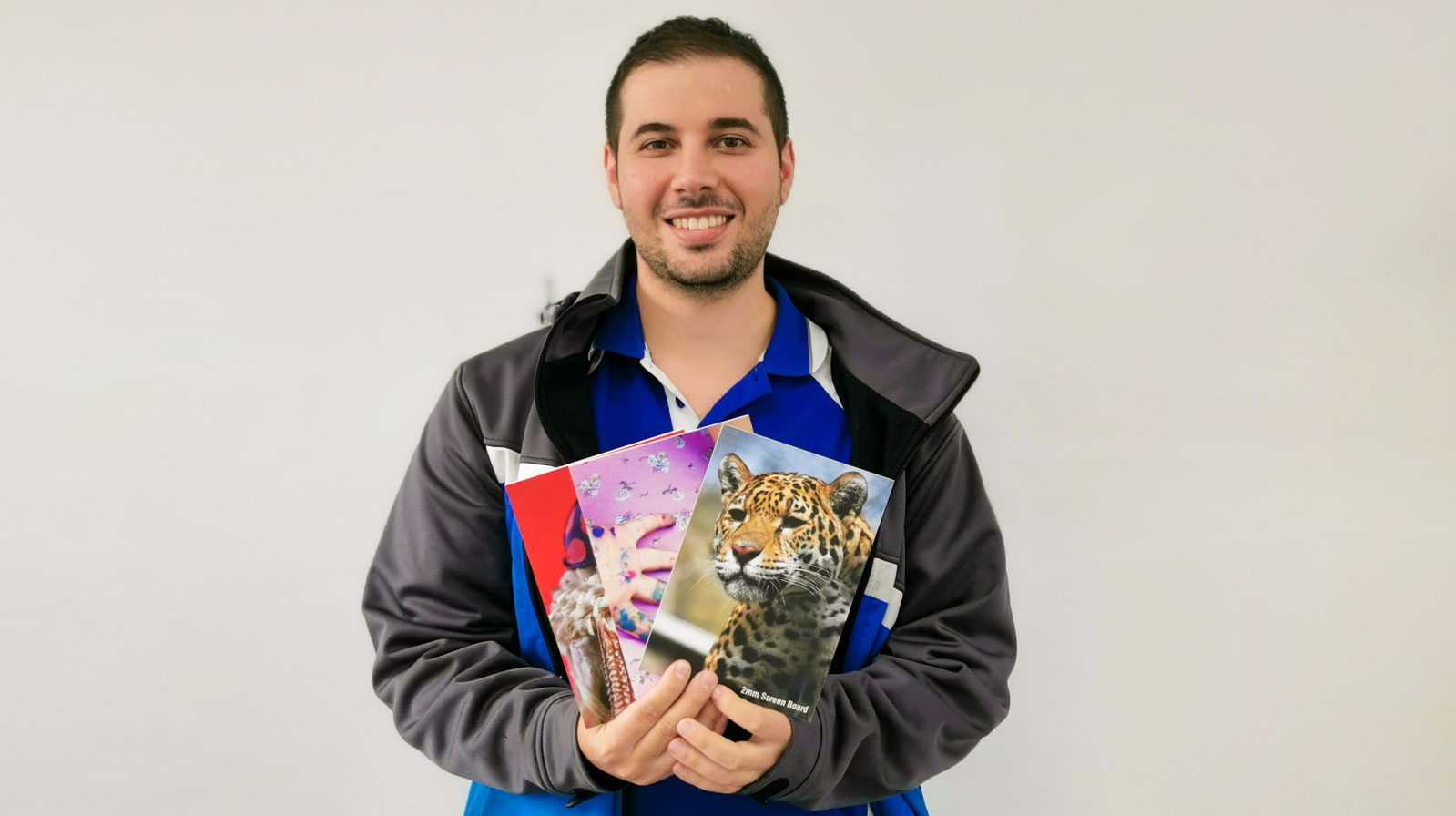
By watching the above video, you can get a full overview of how we need an artwork with multiple kinds setup. For a rundown also see below.
How We Give You More Margin
In order to give you more margin, we need to keep our costs low. So, we have instigated a fully automated prepress department. That means when your job hits our production system, then it automatically flows through production. This is especially common on jobs relating to posters, corflutes, foamed pvc boards and more.
In order to instigate this, we need artwork coming through a certain way and to our specs. In the past we have found even with a manual prepress method, the ways certain customers supply files can be quite confusing.
For Single Artwork
For Single artwork jobs, this is pretty straightforward. Just have a single PDF File. At the end of your file name have ….QTY [number].pdf
For Multiple Artwork With The Same Quantities
For jobs where you have multiple kinds with the same amount of kinds per artwork. We would require a multi-page PDF with 1 of each artwork in the PDF file. Our software will detect the amount of kinds and run the correct amount of each.
Also please name your file with: [FILE NAME] [NO. OF KINDS] [HOW MANY OF EACH] [TOTAL].pdf
For Example Artwork – 10 kinds – 10 of each – 100 total.pdf
For A Different Quantity Of Kinds
This is where it gets a little tricky. When you have a job with a different amount of kinds, we either need:
-A multi-page PDF with each page being a print. So if there are 200 total split uneven across 5 artworks, we would need a 200 page PDF with the artworks repeated for each print which is needed.
-The job put in multiple parts following the above rules
If you have any questions, feel free to drop us an email.


